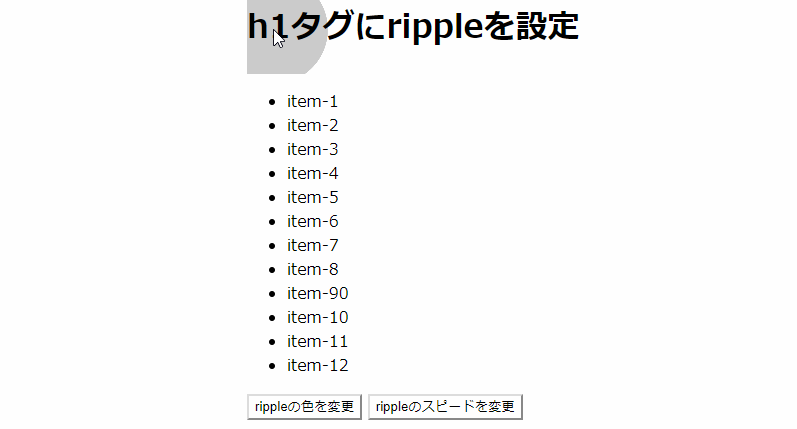Vue-Touch-Rippleとは
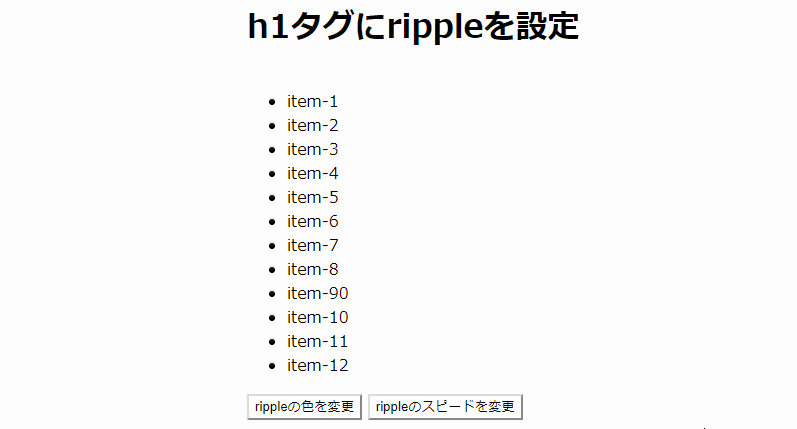
Vue-Touch-Rippleはタッチイベントにrippleを実装するライブラリです。
rippleの速度や色、透過をカスタマイズすることができます。
目次
インストール
以下のnpm、CDNを使ってインストールします。
npm
npm install vue-touch-ripple --save
CDN
<link href="https://cdn.jsdelivr.net/npm/[email protected]/dist/vue-touch-ripple.css" rel="stylesheet"> <script src="https://cdn.jsdelivr.net/npm/[email protected]/dist/vue-touch-ripple.js"></script>
gitリポジトリは以下から取得できます。
https://github.com/surmon-china/vue-touch-ripple
導入手順
rippleを実装します。
1. ライブラリの取り込み
(1)webpack等の場合 ※モジュール版は未検証です。
import VueTouchRipple from 'vue-touch-ripple' import 'vue-touch-ripple/dist/vue-touch-ripple.css' Vue.use(VueTouchRipple)
(2)WEBページの場合
Vue.use(VueTouchRipple)
2.rippleのメソッドを設定
new Vue({
el: "#app",
data: {
items: [
{id:1},
{id:2},
{id:3},
{id:4},
{id:5},
{id:6},
{id:7},
{id:8},
{id:90},
{id:10},
{id:11},
{id:12},
]
}
})
3. <touch-ripple>テンプレートを準備
rippleを実装したいタグを<touch-ripple>で囲みます。
この<touch-ripple>にcolorやspeedのプロパティを設定できます。
<div id="app">
<touch-ripple class="h1-box">
<h1 class="h1">h1タグにrippleを設定</h1>
</touch-ripple>
<ul>
<li v-for="item in items">
<touch-ripple class="li-box">
item-{{item.id}}
</touch-ripple>
</li>
</ul>
<div class="examples">
<div class="example">
<div class="button-group">
<touch-ripple class="button-group-box" color="#3c763d">
<button class="button b-2">rippleの色を変更</button>
</touch-ripple>
<touch-ripple class="button-group-box" :speed="2">
<button class="button b-3">rippleのスピードを変更</button>
</touch-ripple>
</div>
</div>
</div>
</div>
サンプル
プロパティ
<touch-ripple>にプロパティを設定できます。
以下がプロパティの設定一覧です。
| 名 | 型 | default |
|---|---|---|
| speed | Number |
1 |
| color | String |
#fff |
| opacity | Number |
0.3 |
| transition | String |
ease-out |
さいごに
タッチイベントにrippleをを実装するライブラリでした。
今日はこの辺でー