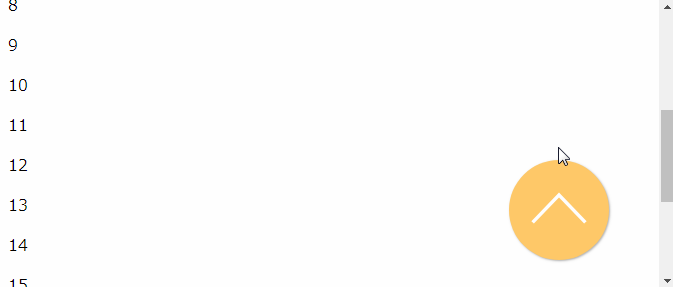目次
環境
Vue.js: 2.5.17
vue-go-top: 1.0.2
はじめに
今回は、Vue.jsで実装するページトップに移動するボタンを設置するライブラリのご紹介です。
スクロールするとふわっとボタンが表示されます。

デモ
公式デモ
http://sandbox.serendip.ws/vue-go-top.html
簡易デモ
See the Pen vue-go-top by カバの樹 (@kabanoki) on CodePen.0
ダウンロード
https://github.com/inotom/vue-go-top
サンプルを実装
早速、サンプルを実装してみます。
かなり簡単です。
CDNを実装
<script src="https://cdn.jsdelivr.net/gh/inotom/[email protected]/dist/vue-go-top.min.js"></script>
HTMLを実装
<div id="app">
<p v-for="item in List">{{item}}</p>
<go-top>TOP</go-top>
</div>
Vueを実装
// ライブラリの呼び出し
Vue.use(GoTop);
new Vue({
el: '#app',
data: {
List: [
1,2,3,4,5,6,7,8,9,10,11,12,13,14,15,16,17,18,19,20
]
}
});
これだけです。
ね? 簡単でしょ?
プロパティ
| name | type | defaults | description |
|---|---|---|---|
:size |
Number |
70 |
幅/高さのpxを設定する |
:right |
String, Number |
50 |
ウィンドウの右側からのボタンの表示位置を指定 |
:bottom |
String, Number |
100 |
ウィンドウの下側からのボタンの表示位置を指定 |
:bottom-gap |
String, Number |
0 |
ウィンドウの下側からのボタンの表示位置をギャップを指定 |
:z-index |
Number |
1000 |
ボタンのz-indexを指定 |
fg-color |
String |
#ffffff |
ボタンのテキストの色を指定 |
bg-color |
String |
#ffc966 |
ボタンの背景色を指定 |
:radius |
String, Number |
50% |
ボタンの丸みを指定 |
weight |
String |
normal |
ボタンの文字の太さを指定 |
ripple-bg |
String |
rgba(255, 255, 255, .5) |
ripple animation の色を指定 |
:boundary |
Number |
200 |
要素が表示される最上位位置 |
:max-width |
Number |
640 |
メディアクエリの max-width(px)を指定 |
src |
String |
null |
画像のURLを指定 |
alt |
String |
`` | 画像のalternativを指定する |
:has-outline |
Boolean |
true |
フォーカスしたときの輪郭を表示する |
設定例
プロパティは<go-top>に指定する。
<go-top :size="100" :right="50" :bottom="30" alt="TOP"> TOP </go-top>
いかがでしょうか?
今日はこの辺でー